Select "Validation->Type Validation->pnt/lab vs. Map", you can validate a hardened soil map with field observations in a .pnt and a .lab file pair.
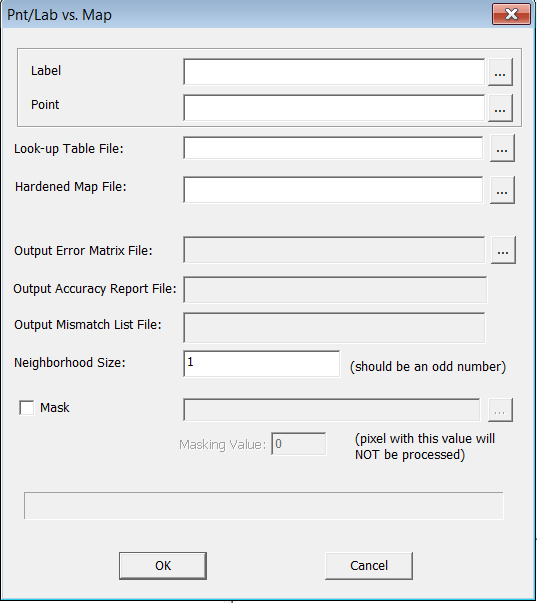
Label file contains the names of the soils observed at the field sites. A label file has the following format:
InternalID SoilName
index1 soilName1
index2 soilName2
......
The first column contains the column headings. InternalID contains the unimportant ID linking the soil names to the location information in the point file below. SoilName are the names of soils.
Point file contains the location information about the sample points. A point file has the following format:
InternalID X Y
index1 X1 Y1
index2 X2 Y2
......
The first column contains the column headings. InternalID is the unimportant ID as before. Xs and Ys are the coordinates of sample points. SoLIM Solutions will use the index in label file to attach a soil name to a sample point. Therefore, every sample point will get a soil name.
Look-up table file records the the soil IDs and the corresponding soil names. This file links the soil name from field observation with the ID in the hardened soil type map so that comparison can be made. A look-up table file has the following format:
SoilID SoilName
soilID1 soilName1
soilID2 soilName2
......
The first row contains the column headings. SoilID contains the IDs assigned to the soils in the hardening process. These IDs are the IDs in the file name of the fuzzy membership file for the soil types. SoilName contains the soil type names used to describe the soil at the field points.
Hardened map file should be in .3dr format. Different soil types in this map are differentiated based on the SoilID
Neighborhood size defines a window over which the most frequently occurred soil types (soilID) will be used as the inferred soil type(soilID).
If you want to use mask, uncheck the box next to "Mask" and specify a mask file.
The outputs of this function include an error matrix file, an accuracy report file and a mismatch list file. The name of three files share the same prefix which is chosen by users, but they have different suffix. For example, if you choose "c:\validation" as the validation result file. SoLIM Solutions will create "c:\validation_Matrix.csv", "c:\validation_Report.txt" and "c:\validation_Mismatch.csv" for you.