Select "Data Preparation->Fill and Shave DEM". Specify the parameters, the algorithms and the output file.
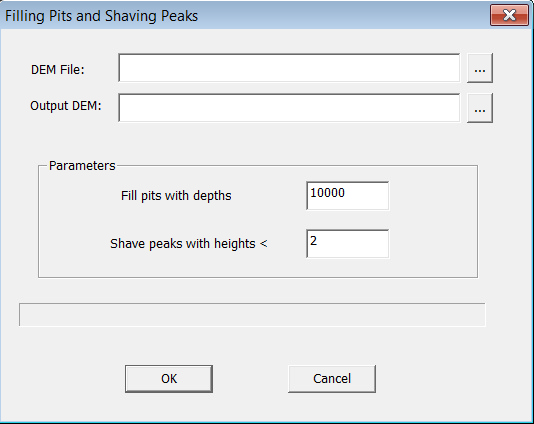
Output: the DEM being filled and shaved
DEM file
The DEM data of the area.
Fill pits with depth <
The pits with its depth less than the setting value will be filled.
Shave peeks with height <
The peeks with its height larger than the setting value will be shaved.