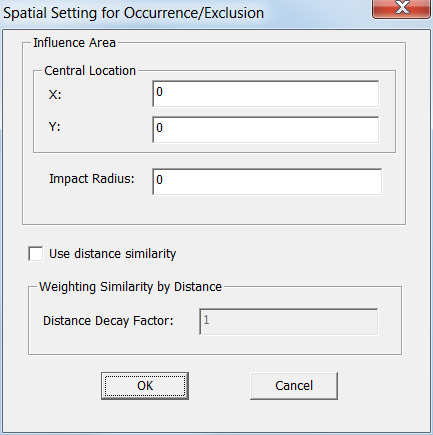Before any inference can be performed, knowledge that captures the relationship between soil types and environmental variables must be obtained and organized into the knowledge base. The knowledge base
| • | is organized as a hierarchical structure |
| • | has one or more soil types |
| • | contains global knowledge (expressed as instances) which takes effect on the whole mapping area and local knowledge (expressed as occurrences and exclusions) which takes effect only on limited area. |
| • | the basic units are rules |
This section provides an instruction to the knowledge base management in SoLIM Solutions. With the functionalities provided by the program, you can construct and edit knowledge base. Knowledge base management is realized by the following tools:
The "Knowledge Database" Node in the Control Panel
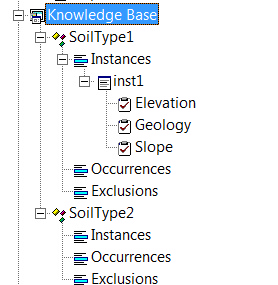
By manipulating this node and its sub-nodes, you can add, delete, edit and copy knowledge in the knowledge base.
The Rule Editing View
It provides a graphical view to current selected rule. Almost all the editing work is done here. Different kinds of rules have different editing view.However, the basic components of the views are the same. The following picture shows the editing view for a Range Rule.
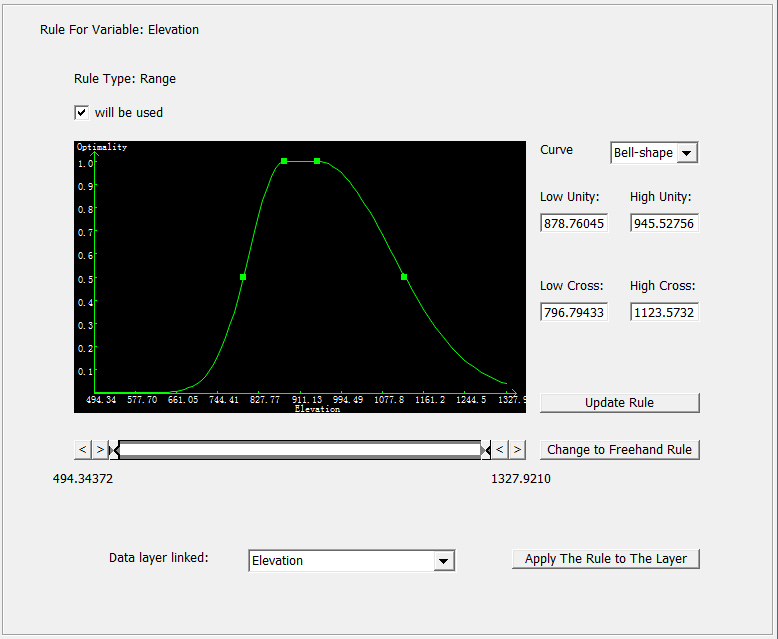
Spatial Setting Dialog
The spatial setting dialog is only for local knowledge (occurrences and exclusions) and is used to set their central locations, impact radii and distance decay factors.